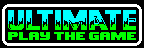

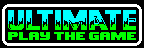  |
Routines |
| Prev: 25030 | Up: Map | Next: 25168 |
|
|
||||||||||||||||||||
|
Blank the 1UP, 2UP and HI scores.
|
||||||||||||||||||||
| GameInitialisation | 25037 | LD HL,24064 | Write 0 to 11 bytes from 24064 to 24075. | |||||||||||||||||
| 25040 | LD BC,2816 | |||||||||||||||||||
| GameInitialisation_Loop | 25043 | LD (HL),C | ||||||||||||||||||
| 25044 | INC HL | |||||||||||||||||||
| 25045 | DJNZ GameInitialisation_Loop | |||||||||||||||||||
|
This calculates a "checksum" of the BEEPER routine. The expected value at the end is 0 and if Sound_Enable does not contain 0 then the game is muted.
|
||||||||||||||||||||
| 25047 | LD HL,949 | HL=BEEPER. | ||||||||||||||||||
| 25050 | LD B,67 | B=67 (counter). | ||||||||||||||||||
| 25052 | XOR A | A=0. | ||||||||||||||||||
| Mute_Loop | 25053 | ADD A,(HL) | Add the byte at HL to A. | |||||||||||||||||
| 25054 | INC HL | Increment HL by one. | ||||||||||||||||||
| 25055 | DJNZ Mute_Loop | Decrease counter by one and loop back to Mute_Loop until counter is zero. | ||||||||||||||||||
| 25057 | ADD A,104 | A=A + 104. | ||||||||||||||||||
| 25059 | LD (24068),A | Store this number at Sound_Enable. | ||||||||||||||||||
| 25062 | XOR A | Write 0 to BORDCR. | ||||||||||||||||||
| 25063 | LD (23624),A | |||||||||||||||||||
|
This entry point is used by the routine at GameOver1UP.
|
||||||||||||||||||||
| Game_Restart | 25066 | DI | Disable interrupts. | |||||||||||||||||
| 25067 | LD SP,23808 | Set the stack pointer to 23808. | ||||||||||||||||||
| 25070 | CALL CreateWindow | Call CreateWindow. | ||||||||||||||||||
| GameSelect_Loop | 25073 | CALL GameMenu | Call GameMenu. | |||||||||||||||||
| 25076 | LD A,(24067) | D=GameOptions. | ||||||||||||||||||
| 25079 | LD D,A | |||||||||||||||||||
| 25080 | LD A,247 | Read from the keyboard;
|
||||||||||||||||||
| 25082 | OUT (253),A | |||||||||||||||||||
| 25084 | IN A,(254) | |||||||||||||||||||
| 25086 | CPL | Flip the bits. | ||||||||||||||||||
|
Handle 1UP selection.
|
||||||||||||||||||||
| 25087 | BIT 0,A | Has key "1" been pressed? ("1 PLAYER GAME"). | ||||||||||||||||||
| 25089 | JR Z,GameSelect_CheckP2 | If not jump to GameSelect_CheckP2. | ||||||||||||||||||
| 25091 | RES 0,D | Set player count = 1. | ||||||||||||||||||
|
Handle 2UP selection.
|
||||||||||||||||||||
| GameSelect_CheckP2 | 25093 | BIT 1,A | Has key "2" been pressed? ("2 PLAYER GAME"). | |||||||||||||||||
| 25095 | JR Z,GameSelect_CheckKeyboard | If not jump to GameSelect_CheckKeyboard. | ||||||||||||||||||
| 25097 | SET 0,D | Set player count = 2. | ||||||||||||||||||
|
Handle Keyboard selection.
|
||||||||||||||||||||
| GameSelect_CheckKeyboard | 25099 | BIT 2,A | Has key "3" been pressed? ("KEYBOARD"). | |||||||||||||||||
| 25101 | JR Z,GameSelect_CheckKempston | If not jump to GameSelect_CheckKempston. | ||||||||||||||||||
| 25103 | RES 1,D | Set control method = keyboard. | ||||||||||||||||||
|
Handle Kempston Joystick selection.
|
||||||||||||||||||||
| GameSelect_CheckKempston | 25105 | BIT 3,A | Has key "4" been pressed? ("KEMPSTON JOYSTICK"). | |||||||||||||||||
| 25107 | JR Z,GameSelect_StartGame | If not jump to GameSelect_StartGame. | ||||||||||||||||||
| 25109 | SET 1,D | Set control method = joystick. | ||||||||||||||||||
|
Handle starting a new game.
|
||||||||||||||||||||
| GameSelect_StartGame | 25111 | BIT 4,A | Has key "5" been pressed? ("START GAME"). | |||||||||||||||||
| 25113 | JP NZ,GameStart | If so, jump to GameStart. | ||||||||||||||||||
|
Handle flashing each selection.
|
||||||||||||||||||||
| 25116 | LD A,D | Write D to GameOptions. | ||||||||||||||||||
| 25117 | LD (24067),A | |||||||||||||||||||
| 25120 | LD HL,25213 | HL=GameSelection_Attributes. | ||||||||||||||||||
| 25123 | LD A,(24067) | C=GameOptions. | ||||||||||||||||||
| 25126 | LD C,A | |||||||||||||||||||
| MenuAttributeCheckPlayer | 25127 | BIT 0,C | If a 2UP game is selected, jump to MenuAttrHandle2UP. | |||||||||||||||||
| 25129 | JR NZ,MenuAttrHandle2UP | |||||||||||||||||||
| 25131 | CALL MenuAttributeSetFirst | Else, call MenuAttributeSetFirst. | ||||||||||||||||||
|
Check control method.
|
||||||||||||||||||||
| MenuAttributeCheckControl | 25134 | BIT 1,C | If joystick is selected, jump to MenuAttrHandleJoystick. | |||||||||||||||||
| 25136 | JR NZ,MenuAttrHandleJoystick | |||||||||||||||||||
| 25138 | CALL MenuAttributeSetFirst | Else, call MenuAttributeSetFirst. | ||||||||||||||||||
| GameSelect_End | 25141 | JP GameSelect_Loop | Jump back to GameSelect_Loop. | |||||||||||||||||
|
Handle flashing 2UP.
|
||||||||||||||||||||
| MenuAttrHandle2UP | 25144 | CALL MenuAttributeSetSecond | Call MenuAttributeSetSecond. | |||||||||||||||||
| 25147 | JR MenuAttributeCheckControl | Jump to MenuAttributeCheckControl. | ||||||||||||||||||
|
Handle flashing joystick.
|
||||||||||||||||||||
| MenuAttrHandleJoystick | 25149 | CALL MenuAttributeSetSecond | Call MenuAttributeSetSecond. | |||||||||||||||||
| 25152 | JR GameSelect_End | Jump to GameSelect_End. | ||||||||||||||||||
|
Set the first menu item, unset the second.
|
||||||||||||||||||||
| MenuAttributeSetFirst | 25154 | SET 7,(HL) | Set the FLASH attribute for the first selection. | |||||||||||||||||
| 25156 | INC HL | Move onto the next menu attribute. | ||||||||||||||||||
| 25157 | RES 7,(HL) | Unset the FLASH attribute for the second selection. | ||||||||||||||||||
| 25159 | INC HL | Move onto the next menu selection attribute. | ||||||||||||||||||
| 25160 | RET | Return. | ||||||||||||||||||
|
Unset the first menu item, set the second.
|
||||||||||||||||||||
| MenuAttributeSetSecond | 25161 | RES 7,(HL) | Unset the FLASH attribute for the first selection. | |||||||||||||||||
| 25163 | INC HL | Move onto the next menu attribute. | ||||||||||||||||||
| 25164 | SET 7,(HL) | Set the FLASH attribute for the second selection. | ||||||||||||||||||
| 25166 | INC HL | Move onto the next menu selection attribute. | ||||||||||||||||||
| 25167 | RET | Return. | ||||||||||||||||||
|
View the equivalent code in;
|
||||||||||||||||||||
| Prev: 25030 | Up: Map | Next: 25168 |