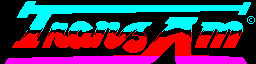
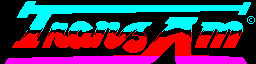 |
Routines |
| Prev: 5F00 | Up: Map | Next: 5F6C |
|
|
||||||||||||||||||||
|
Blank the game configs.
|
||||||||||||||||||||
| GameInitialisation | 5F07 | LD HL,$5E00 | Write 00 to A3 bytes starting from 5E00. | |||||||||||||||||
| 5F0A | LD DE,$5E01 | |||||||||||||||||||
| 5F0D | LD BC,$00A3 | |||||||||||||||||||
| 5F10 | LD (HL),$00 | |||||||||||||||||||
| 5F12 | LDIR | |||||||||||||||||||
| 5F14 | LD HL,$FFFF | Write FFFF to BestTime - this isn't used anywhere until Flag_BestTime is set. | ||||||||||||||||||
| 5F17 | LD ($5E00),HL | |||||||||||||||||||
|
This entry point is used by the routine at GameOver.
|
||||||||||||||||||||
| Game_Restart | 5F1A | LD HL,$FFFF | Write FFFF to PlayerWorldPosition. | |||||||||||||||||
| 5F1D | LD ($5E34),HL | |||||||||||||||||||
| 5F20 | LD SP,$5E00 | Set the stack pointer to 5E00. | ||||||||||||||||||
| 5F23 | CALL SetDayAttributes | Call SetDayAttributes. | ||||||||||||||||||
| 5F26 | CALL CreateWindow | Call CreateWindow. | ||||||||||||||||||
| GameSelect_Loop | 5F29 | CALL GameMenu | Call GameMenu. | |||||||||||||||||
|
The "Best Time Today" banner only shows when one is set. The flag at Flag_BestTime toggles it on/ off.
|
||||||||||||||||||||
| 5F2C | LD A,($5E03) | If Flag_BestTime is not zero, call DisplayBestTime. | ||||||||||||||||||
| 5F2F | AND A | |||||||||||||||||||
| 5F30 | CALL NZ,DisplayBestTime | |||||||||||||||||||
| 5F33 | LD A,($5E3E) | D=GameOptions. | ||||||||||||||||||
| 5F36 | LD D,A | |||||||||||||||||||
| 5F37 | LD A,$F7 | Read from the keyboard;
|
||||||||||||||||||
| 5F39 | OUT ($FD),A | |||||||||||||||||||
| 5F3B | IN A,($FE) | |||||||||||||||||||
| 5F3D | CPL | Flip the bits. | ||||||||||||||||||
|
Handle keyboard selection.
|
||||||||||||||||||||
| GameSelect_CheckKeyboard | 5F3E | BIT 0,A | Has key "1" been pressed? ("1 KEYBOARD"). | |||||||||||||||||
| 5F40 | JR Z,GameSelect_CheckJoystick | If not jump to GameSelect_CheckJoystick. | ||||||||||||||||||
| 5F42 | RES 1,D | Set control method = keyboard. | ||||||||||||||||||
|
Handle joystick selection.
|
||||||||||||||||||||
| GameSelect_CheckJoystick | 5F44 | BIT 1,A | Has key "2" been pressed? ("2 JOYSTICK"). | |||||||||||||||||
| 5F46 | JR Z,GameSelect_CheckStart | If not jump to GameSelect_CheckStart. | ||||||||||||||||||
| 5F48 | SET 1,D | Set control method = joystick. | ||||||||||||||||||
|
Handle starting a new game.
|
||||||||||||||||||||
| GameSelect_CheckStart | 5F4A | BIT 2,A | Has key "3" been pressed? ("3 START GAME"). | |||||||||||||||||
| 5F4C | JP NZ,StartGame | If it has then jump to StartGame. | ||||||||||||||||||
|
Handle flashing each selection.
|
||||||||||||||||||||
| 5F4F | LD A,D | Write D to GameOptions. | ||||||||||||||||||
| 5F50 | LD ($5E3E),A | |||||||||||||||||||
| 5F53 | LD HL,$5FA8 | HL=GameSelection_Attributes + 01 (i.e. ignoring "Game Selection" as it doesn't flash). | ||||||||||||||||||
| 5F56 | LD A,($5E3E) | C=GameOptions. | ||||||||||||||||||
| 5F59 | LD C,A | |||||||||||||||||||
| 5F5A | BIT 1,C | If the joystick option is selected, jump to MenuAttributeSetSecond. | ||||||||||||||||||
| 5F5C | JR NZ,MenuAttributeSetSecond | |||||||||||||||||||
|
Set the first menu item, unset the second.
|
||||||||||||||||||||
| MenuAttributeSetFirst | 5F5E | SET 7,(HL) | Set the FLASH attribute for the first selection. | |||||||||||||||||
| 5F60 | INC HL | Move onto the next menu attribute. | ||||||||||||||||||
| 5F61 | RES 7,(HL) | Unset the FLASH attribute for the second selection. | ||||||||||||||||||
| 5F63 | JR GameSelect_Loop | Jump to GameSelect_Loop. | ||||||||||||||||||
|
Unset the first menu item, set the second.
|
||||||||||||||||||||
| MenuAttributeSetSecond | 5F65 | RES 7,(HL) | Unset the FLASH attribute for the first selection. | |||||||||||||||||
| 5F67 | INC HL | Move onto the next menu attribute. | ||||||||||||||||||
| 5F68 | SET 7,(HL) | Set the FLASH attribute for the second selection. | ||||||||||||||||||
| 5F6A | JR GameSelect_Loop | Jump to GameSelect_Loop. | ||||||||||||||||||
|
View the equivalent code in;
|
||||||||||||||||||||
| Prev: 5F00 | Up: Map | Next: 5F6C |