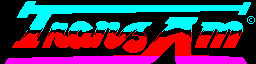
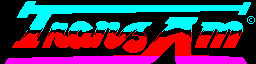 |
Routines |
| Prev: 6ECB | Up: Map | Next: 6F10 |
|
Used by the routines at HandlerAccelerate and 6E32.
|
||||||||||
| DrawGaugeLine | 6EDE | SRL A | C=A / 04. | |||||||
| 6EE0 | SRL A | |||||||||
| 6EE2 | LD C,A | |||||||||
|
Decrease gauge count by 08 and keep looping around until what's left is < 08 - then handle this part separately.
|
||||||||||
| DrawGaugeLine_Loop | 6EE3 | LD A,C | A=gauge count - 08. | |||||||
| 6EE4 | SUB $08 | |||||||||
| 6EE6 | JR C,DrawGaugeScreen_Last | If gauge count < 08 then jump to DrawGaugeScreen_Last. | ||||||||
| 6EE8 | LD C,A | C=gauge count. | ||||||||
| 6EE9 | LD A,$FF | A=FF (a full line of pixels to write to the screen). | ||||||||
| 6EEB | CALL DrawGaugeScreen | Call DrawGaugeScreen. | ||||||||
| 6EEE | JR DrawGaugeLine_Loop | Jump to DrawGaugeLine_Loop. | ||||||||
|
Handles drawing the last section of the gauge level.
|
||||||||||
| DrawGaugeScreen_Last | 6EF0 | LD B,$00 | Create an offset in BC (B=00 C=gauge count). | |||||||
| 6EF2 | PUSH HL | Stash the gauge screen location temporarily. | ||||||||
| 6EF3 | LD HL,$6F07 | HL=GaugeData + offset. | ||||||||
| 6EF6 | ADD HL,BC | |||||||||
| 6EF7 | LD A,(HL) | A=gauge data. | ||||||||
| 6EF8 | POP HL | Restore the gauge screen location from the stack. | ||||||||
| 6EF9 | CALL DrawGaugeScreen | Call DrawGaugeScreen. | ||||||||
| 6EFC | XOR A | A=00 (no pixels - i.e. masking). | ||||||||
|
Writes A to the screen.
|
||||||||||
| DrawGaugeScreen | 6EFD | PUSH HL | Stash the gauge screen location temporarily. | |||||||
| 6EFE | LD B,$07 | B=07 (counter for number of lines to draw). | ||||||||
| DrawGaugeScreen_Loop | 6F00 | LD (HL),A | Write A to the screen location held by HL. | |||||||
| 6F01 | INC H | Increment H by one to move onto the next row. | ||||||||
| 6F02 | DJNZ DrawGaugeScreen_Loop | Decrease counter by one and loop back to DrawGaugeScreen_Loop until counter is zero. | ||||||||
| 6F04 | POP HL | Restore the original gauge screen location from the stack. | ||||||||
| 6F05 | INC L | Increment L by one to move onto the next column. | ||||||||
| 6F06 | RET | Return. | ||||||||
|
Gauge data; each value corresponds to a "full" line for 09 decreasing values. This completes the "end" section when drawing a gauge line.
|
||||||||||
| GaugeData | 6F07 | DEFB $00 |  |
|||||||
| 6F08 | DEFB $80 | |||||||||
| 6F09 | DEFB $C0 | |||||||||
| 6F0A | DEFB $E0 | |||||||||
| 6F0B | DEFB $F0 | |||||||||
| 6F0C | DEFB $F8 | |||||||||
| 6F0D | DEFB $FC | |||||||||
| 6F0E | DEFB $FE | |||||||||
| 6F0F | DEFB $FF | |||||||||
| Prev: 6ECB | Up: Map | Next: 6F10 |