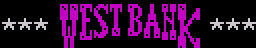
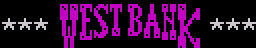 |
Routines |
| Prev: D45C | Up: Map | Next: D48F |
|
Used by the routines at Prep_Display_Phase and Door_Prep_01.
|
||||
|
This routine highlights the doors which are currently being displayed in the playarea.
|
||||
| ActiveDoors | D45E | LD A,($D45C) | A=CashboxReference_Inactive. | |
| D461 | LD C,$38 | C=38 (not highlighted). | ||
| D463 | CALL ActiveDoors_Start | Call ActiveDoors_Start. | ||
| D466 | LD A,($D45D) | A=CashboxReference_Active. | ||
| D469 | LD C,$3A | C=3A (highlighted). | ||
|
Sets a counter as three doors are highlighted as being "in-view".
|
||||
| ActiveDoors_Start | D46B | LD B,$03 | B=03. | |
| ActiveDoors_Loop | D46D | PUSH AF | Stash AF on the stack. | |
| D46E | CALL ActiveDoors_Paint | Call ActiveDoors_Paint. | ||
| D471 | POP AF | Restore AF from the stack. | ||
| D472 | INC A | Increment A by one. | ||
| D473 | CP $0D | If A is 0D then call ActiveDoors_SetDoorOne. | ||
| D475 | CALL NC,ActiveDoors_SetDoorOne | |||
| D478 | DJNZ ActiveDoors_Loop | Decrease the B counter by one and loop back to ActiveDoors_Loop until it is zero. | ||
| D47A | RET | Return. | ||
|
If the active doors spill over the last door, then cycle back to the beginning. For example, if door 11 is active, then it's 11, 12 and 1 which are highlighted.
|
||||
| ActiveDoors_SetDoorOne | D47B | LD A,$01 | A=01. | |
| D47D | RET | Return. | ||
|
Handles writing the attribute value held by C to the screen.
|
||||
| ActiveDoors_Paint | D47E | CP $07 | Is A less than 07? | |
| D480 | LD HL,$5805 | HL=5805 (left-hand side). | ||
| D483 | JR NC,ActiveDoors_Paint_Skip | If A was less than 07 jump to ActiveDoors_Paint_Skip. | ||
| D485 | LD HL,$58FF | HL=58FF (right-hand side). | ||
| ActiveDoors_Paint_Skip | D488 | ADD A,A | HL=HL + A * 02. | |
| D489 | ADD A,L | |||
| D48A | LD L,A | |||
| D48B | LD (HL),C | Writes the attribute value held by C to HL and HL + 01. This is because the number images are two characters wide. | ||
| D48C | INC HL | |||
| D48D | LD (HL),C | |||
| D48E | RET | Return. | ||
| Prev: D45C | Up: Map | Next: D48F |